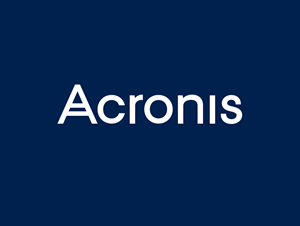A slow-running device is one of the most obvious signs you have malware. But cyber criminals are catching us out with new malicious software all the time which can manifest in many ways.
8 signs of malware to look out for
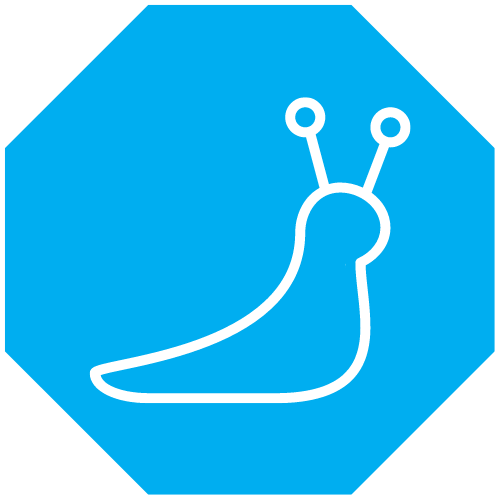 | Sluggish device If you have time to make a coffee while your device starts up, there’s something wrong and it could be malware. |
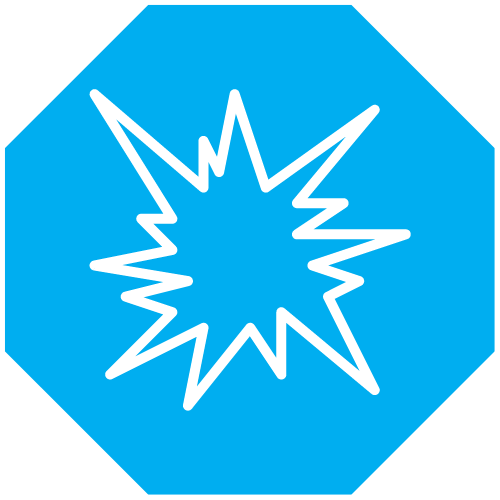 | Repeatedly crashing Things can go wrong when you’ve got a record number of tabs and apps open but if you’re having to reboot too often, there could be something sinister going on. |
 | Pop-ups Not only are pop-up ads annoying, if they look suspicious it’s likely they are. |
 | That’s not what I said! Hackers can use your device to manipulate and send emails to your contacts. If a colleague mentions an odd email they received from you, or you don’t recognise your sent items, your device has been infected. |
 | New files and apps Look out for new shortcuts on your desktop that you don’t recall downloading… you likely didn’t. |
 | New browser Has your default browser changed without you knowing? Don’t brush it off as a glitch. |
 | Frozen device If your device suddenly becomes unresponsive, it could be responding to a hacker’s commands instead. |
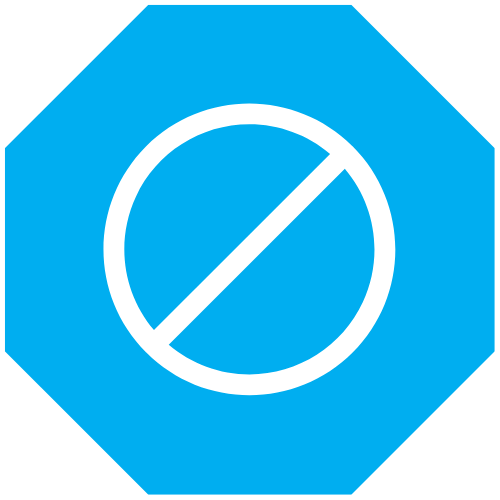 | Access denied Heard of ransomware? This type of malware will lock down your files while the hacker demands payment for their release. |
How do I remove malware?
If you spot any of these signs of malware, it’s important to isolate and remove it as soon as possible. The longer you use an infected device, the more access you give the hacker and the more sensitive information they collate.
The first step is to report the suspicion to your IT provider. However, if they’re not as responsive as you would like, you can take these steps to limit the damage.
#1. If you can identify a suspicious app that’s likely to have delivered the malware, delete it immediately.
#2. Disconnecting from the internet can stop many forms of malware in its tracks. By cutting off your WiFi you can limit the spread and buy yourself some time.
#3. Run your antivirus software. A good solution will detect and quarantine the malicious code running wild on your device.
#4. If your device has a safe mode, now is the time to use it. Booting in this mode limits functionality to the essentials only. Whilst the malware is held at bay, you can take the steps needed to remove it completely.
#5. If all else fails and you’re at a loss, a factory reset on your device will wipe everything including most types of malware. Your apps and settings will be lost but if you work cloud-based, all your files can be easily reinstalled. It could be a small price to pay.
Jupiter IT – your proactive IT department
With our proactive IT support and cyber security services, your systems are constantly monitored in the background while you focus on your daily business. We carry out regular cyber security audits based on the 5 key controls laid out by the Government-backed Cyber Essentials initiative.
We also ease the pressure of keeping up to speed with the latest cyber crime developments as we do that for you. To find out more, drop us a line – we’re waiting to share our expertise with you.