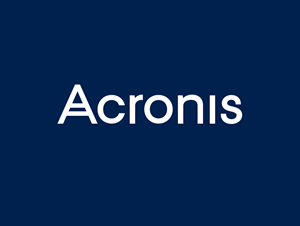We’ve all heard and probably used the term, but what is malware? Short for ‘malicious software’, malware is any software designed to cause damage to a device, network, client or server. Experimental versions of this type of software were developed by cybercriminals back in the 1970s, and by the late 1990s, malware was infecting home PCs.
What is malware capable of?
Disrupting online services
Unsecure smart devices are the jackpot for cybercriminals. They allow them to create botnets that are often used to perform Distributed Denial-of-Service attacks (DDoS). This type of attack can flood internet servers with traffic, knocking services offline.
Check these tips on how to protect your smartphone from a cyber attack.
Stealing data
Malware designed to infiltrate networks gives hackers access to confidential data such as customer details, credit card numbers and passwords. An attack like this will not only cost you money but also your reputation.
Encrypting data
Ransomware is one of the most notorious forms of malware and is designed to encrypt files, demanding payment from the victim for its release. Proving lucrative for cybercriminals, this type of cyber attack is becoming ever more common.
2020 saw 304 million ransomware attacks worldwide – a 62% increase from 2019.
We know what malware is but how do we stop it?
Malware will exist as long as the internet exists. The question is, how can you prevent a malware attack on your business? So here are 4 ways to make sure you keep your systems healthy:
#1. Don’t get phished
Phishing emails are the most prevalent form of spreading malware. Give careful consideration to clicking links and opening attachments on any unfamiliar emails.
Here are 7 ways to avoid a phishing attack
#2. Beware of removable media
A lost USB flash drive can trigger curiosity in the best of us. Cybercriminals use this to their advantage and often plant ‘lost’ malware-infested USB flash drives in public places. Of course, as soon as the drive is plugged into a PC, malware is launched and installed.
#3. Utilise security tools
All devices should be protected by sufficient anti-virus and anti-malware solutions. Off-the-shelf protection may be adequate for your home PC, but business systems need higher protection so be sure to do your homework or ask your IT provider for advice.
#4. Keep up to date
As annoying as software updates can be, they usually contain critical security patches. Be sure your staff understand the importance of installing updates as soon as possible or consider working with a Managed Services Provider who can manage updates for you.
Finally… stay educated
The world of cybercrime develops just as fast (if not faster) as technology. One careless click can be all it takes to compromise your systems, devices and your business.
At Jupiter IT, we’re about more than just fixing IT issues, we give our clients valuable consultancy and the means to prevent issues before they arise. That’s why we offer free cyber security workshops for our clients and their teams.
Why training your staff in cyber security awareness is so important.
To find out more, drop us a line – we’re waiting to share our expertise with you.