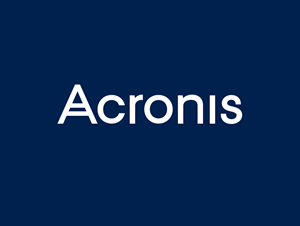Microsoft Planner is probably one of those apps in your Office 365 suite you avoid; whether because you expect it to be too complicated to use, don’t have time to check it out, or simply have no idea what it is.
Microsoft Planner was introduced to the Office 365 suite around the same time as Microsoft Teams, as part of the efforts to streamline collaborative working. With the recent changes to how businesses work, we feel it’s fair to say, Teams has played a huge part in keeping businesses running smoothly: So, what benefits could Microsoft Planner bring to your business, now and in the long-run?
Read about more technology trends that have changed the way we do business >
What is Microsoft Planner?
In simple terms, it’s Microsoft’s answer to Trello or Slack; a hub to plan projects, build teams, assign tasks and monitor progress.
But what makes this app more than a glorified Gantt chart, is the ability to store and live-edit project-associated documents in a centralised location for all team members to see and access.
Why use Microsoft Planner?
Firstly, there’s the integration with the rest off the Office 365 family. All of the apps in the Microsoft suite are designed to complement one-another and Microsoft Planner is no exception. With Planner, you can merge project tasks and deadlines into your Outlook diary quickly and easily; you can attach and view project documents using SharePoint, and even discuss a project with your colleagues in Teams whilst having the project plan visible for reference. Now that’s productive!
Check out the other Office 365 features you could be missing out on >
Then there’s the simple reason of cost: Microsoft Planner is included with all business Office 365 subscriptions. Using a third-party project planning tool is likely to cost you additional licence fees and won’t integrate as seamlessly into your Office 365 system.
What can Microsoft Planner do?
If you’ve ever looked at Trello, the feel of Planner is similar: set up boards and create tasks. But here are some of the real advantages of the app’s functionality:
- It’s super easy to get set up with Planner: The user interface is clear and intuitive making it a quick process to start creating plans and tasks.
- When you make a change or an update to a plan, all project team members are automatically notified by email.
- The integration with Office 365 makes setting up a team easy; colleagues names are recognised as you type, and their contact information pulled automatically.
- You can add comments, descriptions, labels and checklists to each task.
- It’s quick and easy to set deadlines using the calendar feature.
- The app automatically compiles reports on time and progress of a project for you to review.
- You can see an overview of your project team members and their assigned tasks to help evaluate workload.
- Each project you set up is given a unique email address making it easy to communicate with all of those involved.
What can’t Microsoft Planner do?
Make you a coffee. Oh, and there are a couple of other functions it doesn’t have:
- At the moment, you can’t include an ‘outsider’ in a project team – everyone needs to be registered to your company in Office 365.
- Unfortunately, Planner doesn’t offer @tagging but given that this is a function of Microsoft Team and Outlook, who knows what’s around the corner.
- There is no function to send content from one plan to another but the traditional copy/paste works just fine.
Is it for me?
You don’t need to be planning a mammoth project to warrant the use of Microsoft Planner; in fact, it’s perfect for lightweight projects and managing remote workers. Much like Microsoft Teams, Planner is likely to move from strength to strength, continuing to encourage collaborative working and boost business productivity.
More Than IT Support – It’s IT Consultancy
Remember, at Jupiter IT, we’re about more than just resolving your IT issues and installing new hardware; we’re here to guide, advise and train our clients to make sure you’re getting the most from your tech.
If you’re running Office 365, make sure you’re using it to its full potential; drop us a line and we’ll be happy to show you the ropes.