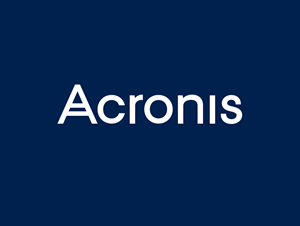When you think of Office 365 apps, you probably think of those we know and love; Word, Excel, Outlook, PowerPoint, OneDrive, OneNote and, the more recently popular, Teams.
You may be surprised to learn that Microsoft Office 365 actually offers 32 additional apps and services, all designed to work in harmony with the 7 core apps to enhance collaborative working and generally make your life easier!
5 Office 365 apps you might not know about:
#1 Flow (also known as Power Automate)
This is an Office 365 app that can seriously boost productivity and efficiency. It’s a cloud-based software which allows you to create automatic workflows enabling some of your daily business processes to work without you even lifting a finger.
Microsoft Flow offers thousands of prebuilt templates and is compatible with hundreds of connectors including, Outlook, SharePoint, Teams and Twitter. All you have to do is set the triggers and Flow ensures the actions are carried out; sending you notifications that the work is getting done.
#2 Forms
Microsoft Forms is an Office 365 app that enables you to quickly and easily create forms, polls and quizzes that can be shared inside or outside your organisation.
Answers can be submitted named or anonymous and the results are collated into a downloadable Excel report for you to review. This tool is great for client and customer feedback or your ‘just for fun’ Friday team quiz.
#3 Yammer
Yammer is your internal Facebook. We love this platform for its ability to add organisational value, boost morale and cultivate culture. Much like a social media platform, Yammer can be used to share company news, employee achievements, general workplace policies, and useful information for staff.
If your company invests time in internal newsletters or lengthy Friday summary emails, Yammer is the answer to streamlining this task.
#4 Planner
Microsoft Planner was introduced to the Office 365 app suite around the same time as Microsoft Teams. In simple terms, it’s Microsoft’s answer to Trello or Slack; a hub to plan projects, build teams, assign tasks and monitor progress.
The benefit of utilising Planner over similar tools is the smooth integration with the rest of the Office 365 family. With Planner, you can merge project tasks and deadlines into your Outlook diary quickly and easily; you can attach and view project documents using SharePoint, and even discuss a project with your colleagues in Teams whilst having the project plan visible for reference. Now that’s productive!
#5 Power BI
Part of the Power Platform, Power BI takes your business data and turns it into business opportunities. Collating facts and figures from countless data sources; from Excel spreadsheets to cloud-based analytic tools; Power BI turns a mass of performance stats into a coherent visual and interactive business insight that can be used to inform business decisions and planning to drive your business forward.
And, of course, true to Microsoft’s passion for collaboration, your insights are structured into a digestible report that can then be shared with your teams and colleagues.
Read about more technology trends that have changed the way we do business >
More Than IT Support – It’s IT Consultancy
Remember, at Jupiter IT, we’re about more than just resolving your IT issues and installing new hardware; we’re here to guide, advise and train our clients to make sure you’re getting the most from your tech.
As a Microsoft partner for over 12 years, at Jupiter IT, we have certainly seen Office 365 deliver on its objectives; for our clients and us as a business.
If you’re running Office 365, make sure you’re using it to its full potential; drop us a line and we’ll be happy to show you the ropes.