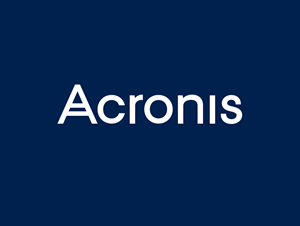While the number of Microsoft Teams users has rocketed over the last 3 years, there is no doubt that there is still a place for Outlook. The question is: which tool to use and when?
As of 2024, Microsoft Teams has 320 million users compared to less than150 million in 2021
We’ve come up with some pointers to help explain how both Microsoft Outlook and Microsoft Teams should hold a place in your communicative heart.
Keep In The Loop
In developing their communication tools, Microsoft has established ‘business communication loops’. The Inner Loop – your close colleagues you work with daily; and the Open Loop – your contact list of clients, suppliers, partners, etc. outside your organisation.
These loops help give direction to the use of each tool. Outlook has features best for communicating with your Open Loop such as professional signatures and effective email management. While Microsoft Teams lends itself best to communicating with your Inner Loop. As an instant messaging tool, you can ask questions, pass on information, or share updates instantly for increased productivity and better collaborative working.
Keep Track
Ever missed an important email due to the sheer volume of your inbox? A chain of emails containing ongoing chat between a group of internal colleagues can push unread emails out of sight or even fill your inbox causing your mail to bounce back to the sender.
Maintaining a divide of high-profile messages in Outlook and internal work chat to Teams will keep you organised and improve your efficiency.
More Than Chat
You may question the need for an instant chat tool when you could just pick up the phone with a colleague. But Teams offers so much more than just instant chat:
Audio/video conference calling – a great tool with great functionality that can be used on a desktop or mobile phone.
The ability to integrate additional apps – project management, analytics, training… there are hundreds of additional apps that can be integrated to improve your team’s performance.
Live file editing – struggle to keep track of the latest file version? With Microsoft Teams you can share, store and edit all files from a central point accessible to as many colleagues as you like.
Work/Home Life Balance
By installing Microsoft Team on your smartphone, you can receive messages from your ‘inner loop’ colleagues when you’re out of the office. So if you don’t want your family time interrupted by business, you can turn off your Outlook notifications whilst having the peace of mind internal colleagues can drop you a message on Teams for anything urgent.
The Verdict
We think Microsoft has hit the nail on the head with Microsoft Teams – it fills a gap that was truly present in collaborative working and, whilst Outlook is still an essential professional communication tool, Teams brings new abilities and efficiencies to internal communications that were previously hindered by the way we were using Outlook.
More Than IT Support – It’s IT Consultancy
Remember, at Jupiter IT, we’re about more than just resolving your IT issues and installing new hardware; we’re here to guide, advise and train our clients to ensure they get the most from their tech.
If you’re running Office 365, make sure you’re using it to its full potential; drop us a line and we’ll be happy to show you the ropes.
Office 365 apps you’re paying for but not using.
.