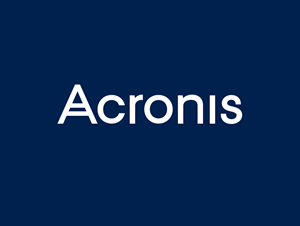As our future of hybrid working comes clearly into view, an important component to consider is hybrid meetings and how to execute them effectively.
As employees find their working patterns between the home and office, many meetings will have both virtual and physical attendees and it’s important for both to have the same experience.
5 steps to effective hybrid meetings:
#1. Consider the experience for remote attendees to hybrid meetings
To run an effective hybrid meeting, it’s important you understand the experience of the remote attendees. Any business is likely to have some small failings in early hybrid meetings but by understanding your limitations and adjusting to suit, over time your meetings can be just as successful as having everyone in one room.
Using a Microsoft Teams app like Forms is a great way to gain feedback from participants after hybrid meetings. Surveys and polls can be completed named or anonymously, with the results collated into a digestible report for you to analyse.
Learn more about Office 365 apps you might not know exist.
#2. Choose the right video meeting software
There are many solutions out there but there are some key points to consider when choosing which software to use to hold hybrid meetings: Accessibility, security and features.
Microsoft Teams offers not only end-to-end encryption to prevent unauthorised access to video calls, but it also has a range of features to increase collaborative working in hybrid meetings such as the ability to record and transcribe meetings, a ‘hand-up’ function to encourage constructive interaction, the ability to invite up to 250 attendees, and a whole host more.
#3. Invest in quality equipment
You may have muddled through hybrid meetings so far by huddling around a laptop but as hybrid working looks here to stay, now is probably the time to invest in the right equipment to make your hybrid meetings productive.
Whilst all attendees partaking from their own laptop is an option, if any of them are in the same room, this can often cause audio feedback issues. Instead of kitting out your team with new hardware and headsets, it’s worth exploring having a meeting room kitted out with a few microphones or an omni-directional microphone.
Seeing attendees is just as important as hearing them if you want your hybrid meetings to be collaborative. The best solution is to have an external webcam positioned in a way that sees the entire meeting room for the benefit of those at home. Likewise, remote attendees should always be encouraged to have their cameras on for maximum engagement.
#4. Use a digital whiteboard
The boardroom whiteboard has been missed by many as a valuable aid to brainstorming sessions. Although some of your attendees will be there in person to decipher your scribblings, reaching for the A3 paper and marker pens is still not the most hybrid-friendly approach.
Microsoft have a great solution with their Whiteboard app. This Teams function provides a virtual whiteboard where all participants can add notes during the meeting. Afterwards, the jottings are stored on the cloud and made accessible for all attendees to review or continue adding ideas.
#5. Test your tech ahead of your hybrid meetings
This may seem like an obvious one but it’s one people often don’t allow time for. Checking your tech before you start a hybrid meeting will help boost your confidence in a productive meeting and help keep your participants engaged.
In advance of any meeting, check your audio, check your cameras and run through any features you intend on using such as screen sharing.
We’re on-hand to make sure you get the most from your tech
At Jupiter IT, we’re about more than just resolving IT issues and installing new hardware; we’re here to guide, advise and train our clients on how to get the most from their tech.
If you need help with setting your business up for longer-term hybrid working, or if you and your team need further training to get the most from your tech, we’re here to help.