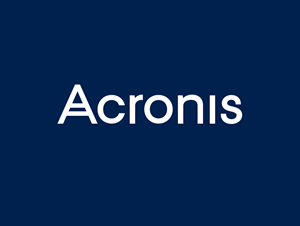Keeping up with the latest Teams features isn’t easy and lately, there have been a few.
Not only has Microsoft been busy adding to the functionality of the app as they so often do, but as of October 2023, a whole new version of the app was rolled out. Whilst the fundamentals are still the same, the new look may have distracted some of you from the latest new features.
6 latest features to hit Teams
Loop components
Now when you compose a post in a channel, you can add a loop component. This could be a list, table, or progress tracker, allowing others to collaborate within your post. This is a great way to reduce back-and-forth messaging and avoid unnecessarily long post threads.
Improved search
Microsoft are always keen to improve their search function. And rightly so. When it comes to search experience, there’s always room for improvement.
With a new ‘Find in Channel’ button, you can now search a specific channel or chat and see the results in a search panel to the right of your screen. This allows you to find what you’re looking for without leaving the chat or channel interface you are working in.
Follow up on missed calls
Now when you’ve missed a call, you can quickly acknowledge the caller with an instant message. Alongside the missed call notification in your activity feed, you will now see a ‘Chat’ button to start a chat with the person who tried contacting you.
OneDrive app
‘Files’ in Teams has been replaced with OneDrive. It makes sense – now you’ll have access to even more of your files and benefit from all the features of OneDrive within Teams. You’ll find the app in your toolbar to the left of your screen.
Copilot history
Copilot came to Teams in November 2023 and is a great asset in helping bring you up to date with missed chats, gathering key information from shared files, summarising your calendar information, and much more.
With the latest Teams update, you can see your conversation history with Copilot. Each time you open the app, you’ll see what you asked it to do previously.
New shortcuts
We know you love a shortcut – that doesn’t mean you’re lazy, it means you’re productive. These shortcuts are designed to make initiating calls quicker and are easier to navigate than previous shortcuts:
Alt + Shift + A will initiate an audio call
Alt + Shift + V will initiate a video call
Be sure you’re getting the most from your tech
Microsoft Teams features are improving all the time. If you’re not up to date, you could be missing something that could improve your business’s efficiency, productivity and even impact on growth.
Could you be getting more out of Microsoft 365?
But at Jupiter IT, we’re always on hand to help. Whether you want to optimise how you use your tech, or introduce a new solution, we offer training, advice, and jargon-free support. Just get in touch!