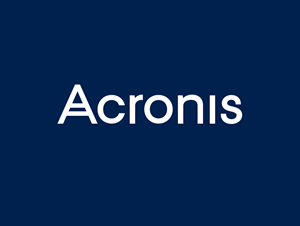Last week, Microsoft launched the latest Windows 11 update, code-named 23H2. Not the catchiest name but nevertheless, it does bring some big feature updates.
What’s new in the Windows 11 update?
Windows Copilot
The latest Windows 11 update embraces artificial intelligence to bring us Copilot. Developed in collaboration with the minds behind ChatGPT, Copilot can be understood as your inbuilt AI assistant.
With a new sidebar prompt, you’ll be able to ask Copilot to do a whole host of tasks for you which include writing an email, generating an image, creating a presentation, and drafting a report. It can even perform some Windows-based tasks such as opening an app or changing your Windows theme.
Learn more about how Copilot could transform your business.
New backup management tool
Before we get into this one, it’s important to note, this is not to be confused with your data backup system. The new Windows 11 backup tool will sync all settings, files, and apps to OneDrive for easy transfer from one PC to another.
Great for IT bods when your users need to switch over to a new PC right? Actually, it’s only available to personal Microsoft accounts. But this will be very handy when you need an upgrade at home!
Improved File Explorer experience
The latest update to Windows 11 brings a sleek version of the File Explorer interface designed to make navigation easier and more intuitive.
Among the changes, Azure Active Directory users can expect to see a carousel of recommended files for faster access; the Recent and Quick Access sections have undergone a makeover; and OneDrive sync status updates will make an appearance to help simplify cloud storage management.
An eco push
Whether you’re conscious about energy usage or battery consumption, with the Windows 11 update, you can now access an in-depth energy report.
Not only will you be able to see a real-time breakdown of your device’s energy consumption over the last hours or weeks, but you’ll also be able to see which apps are the most draining on your battery. Finally, a systemised way to enhance your device’s performance and minimise energy consumption.
When will we see the latest Windows 11 update?
Windows 11 version 23H2 was released on the 26th of September 2023 on a steady rollout. You can check the availability of the update for your device in Settings > Update & Security > Windows Updates. If it’s not there yet, you can expect to see it soon.
Be sure you’re getting the most from your tech
Microsoft is king when it comes to listening to users and making improvements. If you’re not up to date, you could be missing something that could improve your business’s efficiency, productivity and even impact on growth.
Could you be getting more out of Microsoft 365?
But at Jupiter IT, we’re always on hand to help. Whether you want to optimise how you use your tech or introduce a new solution, we offer training, advice, and jargon-free support. Just get in touch!