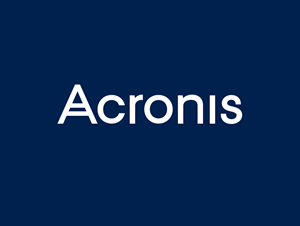Employee training can be a challenge for all of us, and it’s unlikely due to lack of expertise and knowledge to share, it’s due to lack of time.
You need to hire because you’re ‘fighting fires’… but when would you find the time to train someone new? You’ve found a great new system that’s going to speed processes and grow your business… but when will you find time to show your staff how it works? We get it. So that’s why we want to share these top tips with you:
5 Tech Tips for Employee Training
#1 An intranet can give your business a single source of truth
There’s nothing worse than expecting a new entrant to sit and make sense of a sea of information on a shared drive as part of their employee training. You and your team may well be aware that a .FINAL document is rarely the actual final version of a document, but to anyone else, the clue is in the title.
So how can everyone in an organisation be clear on which is the latest policy or process guide? By having a company intranet. A single source of information that’s run like an online library, updated only by authorised users.
Using a collaborative platform like Microsoft SharePoint is an easy and cost-effective way to create an intranet. You may already be using this platform within your business, just not to its full capability.
With an intranet in place, you can let as many versions of a document run free on your hard drive as you like, but the accurate and most up to date version will be the only one to be found on the company intranet.
#2 Cross-team working
If you want your organisation to run like clockwork, it helps if each team appreciates the work that the next team does. A decision made in one department to keep a customer happy may have a significant negative impact on another department, and the whole thing can quickly backfire.
You can go the whole hog and introduce cross-team working days where staff members switch roles for the day as part of their employee training but again, this takes time.
With the right communication tools in your organisation, the easiest way is to allow trainees to snoop in different team chatrooms. Microsoft Teams is a great tool for this; it’s easy to add a temporary team member to chat and email groups. When the training period is over, the staff member can simply be removed from the group and access to any related sensitive documents revoked.
Learn more about Microsoft Teams and how to use it to its full potential.
#3 An open Q & A session
This is particularly useful for new starters, but it doesn’t have to stop there; your entire workforce can benefit from this one.
By using a communication tool such as Teams, you can create a digital space where employees can post general questions, and anyone can reply. This is helpful for newcomers as they get to introduce themselves a little wider than just the people, they work close to, but it also prevents them from feeling like they are constantly pestering the same person with their queries. As for everyone else, it’s a great way to ask if anyone is putting the kettle one.
#4 Training videos
Now we know you’re all cringing at the idea of the 1980’s television-on-wheels being brought into the room, but that’s not what we have in mind.
A series of screen recordings can be a great training asset so a trainee can see how a task is carried out instead of trying to follow a written process. And guess what, it also saves time! It’s far quicker and easier to record a process being carried out than to transcribe the process into a typed document.
Windows 10 comes with a free app called Xbox Game Bar that makes screen recording really easy.
Read about more technology trends that have changed the way we do business >
#5 New-starters and old-timers
It’s not uncommon to be training a new starter in their role and hear an existing staff member say ‘I can’t remember how to do this actually’. It can be good practice to use new-starter training as an opportunity for refresher training too. Not only can old skills be fine-tuned, but it also helps the trainee to feel less isolated and is yet another opportunity for them to get to know their new colleagues.
It’s a simple yet effective process to put in place. You can create a shared calendar using Outlook and schedule any training you plan. It can be open for all to access if they are looking for any specific training, but you can also use it to invite as many people as you feel will benefit.
Same amount of time spent training, more staff members benefiting.
More Than IT Support – It’s IT Consultancy
Remember, at Jupiter IT, we’re about more than just resolving your IT issues and installing new hardware; we’re here to guide, advise and train our clients to make sure you’re getting the most from your tech.
As a Microsoft partner for over 12 years, we have certainly seen Office 365 deliver on its objectives; for our clients and for us as a business as well.
If you’re running Office 365, make sure you’re using it to its full potential; drop us a line and we’ll be happy to show you the ropes.