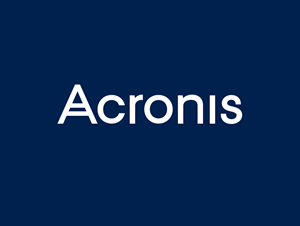In today’s world of hot-desking and remote working, the last thing you need is laptop issues. So, we thought it might be useful to highlight the 3 most common problems and, more importantly, how to fix them.
How to solve the 3 most common laptop issues
#1. My laptop keeps turning off.
If you have this problem, our first tip is to make sure you set up AutoSave in Microsoft Office (this will lessen the stress significantly!).
There are a number of reasons your laptop could be bailing on you, mid-report:
Overheating
When it comes to overheating, prevention is better than the cure. Firstly, you should always use your laptop on a cool, clean surface (it may be called a ‘laptop’, but you should always avoid working on your lap – the irony!). Also, make sure the vents are as clear as possible – if you can elevate your laptop from the desk slightly, all the better.
The internal hardware of your laptop will generate heat which is why laptops have an integrated fan. If the fan doesn’t appear to be working, it needs to be taken care of by a professional engineer. Take a coffee break and give your IT support a call. Overheating issues can cause permanent damage to hardware if not addressed proactively.
Hardware failure
If hardware failure is the cause of your laptop issue, you’ll need to refer your device to your IT support but there is an easy way to check this is the issue before you commit yourself to any unnecessary downtime. Go to Device Manager to check for any reported errors. If there are none, you know you don’t have a hardware issue. If something is a-miss, an engineer will be able to resolve the problem and restore the reliability of your device once again.
A virus
If your cyber security isn’t as tight as it should be, there’s a good chance a virus has infiltrated your system. If you suspect this could be the case, it’s important you refer your laptop to your IT support (ideally a cyber security specialist) before you risk further exposure of your network or other devices.
Multi-layered security measures are a sure way to protect your device from the threat of cybercrime. If you don’t have this security strategy in place, it’s something you should discuss with your IT support at the earliest opportunity.
Learn more about data security tools that can protect your business and prevent laptop issues.
#2. My laptop fan is so loud!
If you can hear your laptop fan, the good news is you won’t have the issue of your laptop overheating. However, if it’s consistently noisy enough to disrupt your video calls, it’s probably trying to tell you something.
Here are some things you can try:
Close a few applications
Just like us, if your laptop is trying to do too many things at once, it may start to puff and pant. Closing any applications that you don’t need to have running will give your laptop a breather. You should also open your Task Manager from the Windows menu and check for anything that’s running unnecessarily in the background.
Keep it cool and clean
Although being able to hear your fan means it is working to keep your laptop cool, it may be struggling to do it on its own. Take our earlier ‘Overheating’ advice and give it a hand to prevent further laptop issues.
#3. My laptop keeps disconnecting from the internet
This could be a problem with your internet service provider, but before you pick up the phone and endure the call queue music, there are a few possible quick fixes you should try:
Troubleshooter
Go to your Start menu and navigate to Network Status > Network Troubleshooter. Follow a few simple on-screen instructions and let Windows do the work. If there’s something to be found, it should be a simple fix.
Restart
Yes, that’s right, ‘switch it off and switch it on again’ (don’t judge us!). By shutting down your laptop and unplugging your router for a minute or so the network will reset and there’s a good chance the issue may rectify itself.
More Than IT Support – It’s IT Consultancy
At Jupiter, we’re about more than just repairing your IT when it goes wrong. We offer managed IT services to prevent issues before they arise, we offer free cyber security workshops for you and your teams, and we offer advice and guidance that ensures your IT is working to help your business grow. If you’d like to learn more about our unique IT support contracts, get in touch; we’ll give you a free audit of your systems and a rundown on how we can make your IT better.