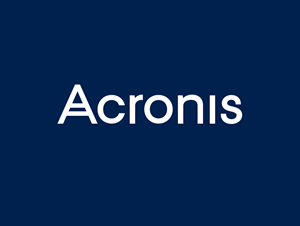Nowadays near enough everyone has an email account, but does everyone use it safely? In this blog, we aim to deliver safer ways of using your email accounts:
• Use separate accounts – don’t use one email for everything; have different email addresses for different purposes, such as one for work, one for personal etc. This means that if something does go wrong, you haven’t lost everything and you have another email address to send password recovery to.
• Passwords – How often do you change your underwear? Regularly? I hope so anyway. The same goes with passwords, change them regularly. And make them secure so people can’t guess them. Also have a different password for each different account not just one master key for your whole digital life, that can be dangerous.
• Phishing – if you get a random email off Amazon or eBay saying that they are having some problems with your account and they need you to send them your username and password; don’t do it. It is someone behind a screen trying to get all of your life savings. If it seems a bit fishy, then do not do it.
• Email links – if you receive strange emails with links flashing at you, don’t click them. You do not know where it will take you. It could be safe; or it could lead you to the doors of Satan where you will be plagiarised with viruses and malware. If you get an email, visit the site directly.
• Anti-virus – if you get a strange email and you ignore my previous point of opening links, then run a Virus/Malware scanner immediately. If left, it could be a Trojan trying to get into your city of Troy.
• Attachments – don’t open any attachments, unless it’s a source you recognise or a document you are expecting. Be VERY careful with any attachments ending in .exe
• Public Wi-Fi – if you are in a public place and there is free Wi-Fi by all means connect; but don’t check your bank or your emails. If you do this people can scan the network for things like your username, password and your card details.
• If you currently don’t subscribe to an anti spam solution, we suggest you look into one asap. This will block any potentially nasty emails and keep your PC and network a much safer environment.
In conclusion, be vigilant at all times, be selective on who you give your email address to. If it looks dodgy, ask your IT provider to confirm its authenticity.
Feel free to pick our brains if we can help. email cybersafe@jupiterit.cloud