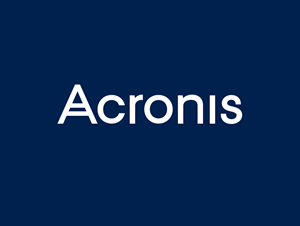Home working became a sudden necessity during the earlier months of 2020. Following the recent advice from the government, remote working where possible is the way to go for a further 6 months at least.
Back in March, the main focus of almost every business was to make sure all staff could access what they needed to perform their role and keep business running as smooth as possible. Now home working feels a little more commonplace it’s time for those priorities to shift.
We’ve covered before some of the cyber security concerns you should consider when working from home but with home working rapidly becoming a long-term solution in the current climate, we feel businesses would benefit from a more robust permanent plan to maintain security.
5-step home working cyber security plan.
Step-1: Automate cyber security processes
Tasks like patching, password resets, and incident management may have fallen by the wayside the first time you closed the office doors and set up your pop-up office at home. But these tasks shouldn’t be put on hold long-term. In fact, with the increase in cyber threats associated with the current climate, these tasks should be higher on your priority list.
The best way to maintain these processes is to look at ways to automate them. You could also consider seeking help from a Managed Service Provider (MSP). If you already have IT support, in-house or outsourced, an MSP can work alongside them.
Whilst IT support services are there to fix things when they go wrong, an MSP is there to monitor your systems and prevent issues. Part of this role involves patch management, anti-malware management, user management, and many more of the processes you would normally carry out manually.
Learn more about MSPs and managed IT services.
Step-2: Introduce multifactor
Remember the days when a 2-step log-in process seemed O.T.T.? Not anymore. As it’s estimated that around 200 accounts are hacked every second, it’s clear that passwords are no longer secure enough.
Artificial Intelligence cyber security platforms (A.I.) are a great way to tighten access security. They can offer a multifactor identification solution that requires you to use your password plus an additional security authorisation – such as a push code to another device.
But these platforms can also adjust privileges based on the user’s location. For example, if the A.I. identifies the user to be logged in to the business network via a public network, certain access rights can be automatically restricted compared to when the same user is on a secured network at home or in the office.
Learn more about A.I. cyber security platforms.
Step-3: A Bring Your Own Device plan (BYOD)
Under normal circumstances, you may not usually allow staff to use their own devices for work purposes, but times aren’t normal. You may not have enough equipment to go around for home working or you may have a team member with equipment which requires repair and is holding up their productivity. Unfortunately, there are situations you may find yourself in over the coming months whereby you have to allow BYOD.
With this in mind, you should make sure you have a BYOD plan in place as a safeguard. The plan should be robust in covering end of life kit, virus protection and home network security so that unmanaged devices can access your organisation’s resources without posing a security risk.
Learn more about cyber security tips to consider when working from home.
Step-4: Choose a communication platform that suits your business
When the government ordered home working in the early spring, many businesses didn’t know which way to turn for an effective communication platform. And there were plenty to choose from; Teams, Zoom, Slack… Houseparty!
FaceTime can work just fine for a catch up with your Head of Department but a long-term solution can help maintain communication during difficult times and can bring additional collaborative working solutions your business will benefit from in the long run too.
Home working has undoubtedly opened up opportunities for those communication platforms that were once lesser know, like Zoom. But it’s also triggered the more popular platforms, like Teams, to up their game and give their users more.
Learn more about Microsoft Teams and the most recent update.
Step-5: Consider moving to cloud services
Cloud services can be a real game-changer for any business. Utilising them can increase operational efficiency, improve agility, and reduce costs at the same time. Those businesses already using cloud services will certainly have found the shift to home working a little less of a strain.
With a cloud infrastructure, all your business data and applications can be accessed from any device, anywhere, securely. In fact, reports show that as many as 94% of businesses report significant security improvements after moving to cloud services.
Having access to all files at home as you would in the office, means your business can run like clockwork from home for now and from anywhere else in the future.
Here are 5 reasons you should move your business to cloud services.
Jupiter IT Is More Than IT Support – It’s IT Consultancy
Remember, at Jupiter IT, we’re about more than just resolving your IT issues and installing new hardware; we’re here to guide, advise and train our clients to make sure you’re getting the most from your tech. We offer you invested support and managed IT services.
If you’re not using any of these remote technologies in your business yet, or are concerned about how your business can operate to its full potential during tough times, get in touch. We can support you and help you develop a roadmap that will ensure your tech can support your business through long-term home working arrangements.