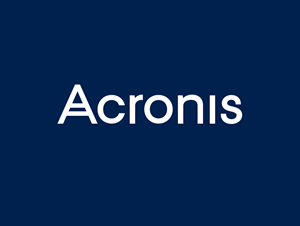It is estimated we will spend £7bn on Black Friday and Cyber Monday this year, 74% of which, is forecast to be spent online.
You’re not the only ones ready to pounce – as more of us turn to online shopping, it also tends to be the season where we see a rise in cyber crime.
Don’t let this put you off though, we’ve got 11 key tips to keep you safe shopping online.
They’re simple and take just a few minutes – worth it considering what you could lose.

1. Do your research
Just like a real store, if it looks a little dodgy, it probably is. Trust your gut on this one.
Use tools like Google to find out what others are saying. See whether they have any reviews through TrustPilot or an independent reviewing platform. Let this influence whether you can risk doing business with them.
They might have a great deal but that might just be to hook you in. If you’re really not sure, check out Companies House to make sure they’re a legitimate business and to keep you safe shopping online.
2. Check the website is secure
There are a couple of simple checks you can do. In your address bar, there should be a small padlock – highlighting it is a secured website.
The website address will also have HTTPS at the start of it – the S means secure.
Depending on what browser you’re using, the address bar may also go green in colour highlighting it is secured.
Some browsers also warn you a site is not secure and ask whether you’d like to continue, PLEASE DON’T, it compromises your online safety.
3. Know your rights!
Credible sellers have policies. Look for the delivery policy. A UK or Europe-based seller should have the goods to you within a week if it is in stock.
What is their returns policy? Can’t find one? Be very suspicious. It helps to know your rights, so you’re protected – even if the seller isn’t scamming you, you’ll know how to deal with things should the goods not arrive or be damaged.
The market for counterfeit goods is huge. They can be hard to spot even when you have the product in your hands. Research what it would cost for the real thing – if the offer is too good to be true, it usually is.
4. Check payment options
An e-money service like PayPal is best. You don’t have to give any actual card details and they do offer buyers some protection which better for keeping you safe shopping online.
If you don’t have PayPal – Credit Card is the next best option. That’s because the Consumer Credit Act protects you on purchases over £100 – the card provider takes some responsibility for faulty, unsatisfactory or undelivered items.
Some banks cover purchases under £100 made on a debit or credit card – however this is a voluntary scheme called chargeback. If you’re unsure check out this guide to Credit and Debit Card Protection.
5. Watch out for scams!
As more of us are spending, we are expecting confirmations in our emails. No email should ask you for your password, personal details or bank details.
If in doubt, ring the sender back. BUT beware, don’t use the number that might be in the email. Go onto their website and find their number and call them explaining what you’ve received. Better safe than sorry.
Remember not to click any links in emails either unless you’re 100% confident it’s genuine. This goes for SMS text messages too – dodgy URLs are easier to hide on mobile devices as some of them use a shortening service.
Why not read a previous blog on Top Tips for Safer Emails
6. Check your statements
Your bank should alert you to potential fraud. However, you should go through your statements to ensure you can identify every single payment made.
If something looks suspicious, contact your bank immediately, they can stop any further use of your card. The good news is if a criminal has used your details to commit fraud, you’ll usually get your money back.
And if you think you’ve been targeted by a scam, the best thing to do is call Action Fraud on 0300 123 2040 or report it online.
7. Run regular updates
Cyber threats can change daily so you should always check your PC or Laptop has the latest updates installed because they have fixes and patches that protect you from new threats.
If you’re not sure how to check, there’s some guides to help you check you’re up to date:
Also making sure your software and virus protection are up to date will help keep your systems more secure.
If you don’t have virus protection then please make that your first purchase. Stray away from free versions, they’re free for a reason.
8. Create a strong password
Whilst this video is a bit funny, it also delivers a serious message.
Creating a strong password is quite easy and a good formula to use is 3 random words and a random number. Those closest to you shouldn’t be able to even guess it.
You should use different passwords for each account and change them often.
If your account allows it, use 2-Factor Authentication as this will ask you to put in a password and then usually text or call you with a code, enhancing that security.
You might see that handy pop up asking to remember your credentials for next time. It’s really tempting isn’t it because we have so many passwords to remember these days. Don’t be tempted to click yes though. If you struggle to remember passwords, consider a Password Manager or check whether your virus protection solutions have this built in.
9. Be careful with public Wi-Fi
Using public Wi-Fi for your shopping is a bad idea. Public Wi-Fi is often free and free usually means unsecured and easier for hackers to steal information from you.
Our general rule is to only use public Wi-Fi for things you’d openly tell a stranger sat next to you.
Avoid online shopping, banking and anything business related whilst connected to any public Wi-Fi.
Your own 3G/4G connection is often more secure and if you really must do banking, use your banks official banking app.
10. Keep mobile devices secure
Mobiles and tablets make shopping more convenient and the likelihood is they have a lot of your details stored too. So make sure you keep these secure too by always having a screen lock, whether that’s a pin, password or fingerprint.
Be wary of links too because many sites shorten URLs for you but this can also obscure a malicious link.
If you’re unsure, just go directly to the website yourself or wait until you can login from a PC where the URL is clearer.
11. Using Bluetooth & Wi-Fi
A bit like light in a house in that if you’re not using that room, you turn off the lights.
If you aren’t using Bluetooth on your mobile device, switch it off. It can be used to hack into your device and take control of certain functions.
It’s usually best practice to also do this with Wi-Fi because some devices allow you to automatically connect to Wi-Fi Hotspots as you’re in range.
Apple devices have a function that asks before joining unknown networks. On Android just swipe Wi-Fi off until you’re using it.
Want hints and tips like this first? Why not Like us on Facebook or Follow Us on Twitter